

The first screenshot is a list of available templates. Templates are used as 'boilerplate' for mailings to your subscribers.
From the Template list, you can preview what the template will look like when mailed (second screenshot).
The third screenshot shows the full-featured template editor. Each icon in the template menu area will show it's function when you hover with your mouse.
In each case, the template's description is the text that will be used as the subject of your mailing emails.
Actions on the template list are edit, preview, and delete. There is a button to create a new template; that screen looks similar to the template edit screen (third screenshot).
There are three types of templates:
The BkSubscribe plans have a yearly cost based on your subscriber count. Each plan has unlimited mailings and lists. Check out all the plan details.
Click the button the plans and details, and the special introductory pricing.

Hover over the image to enlarge
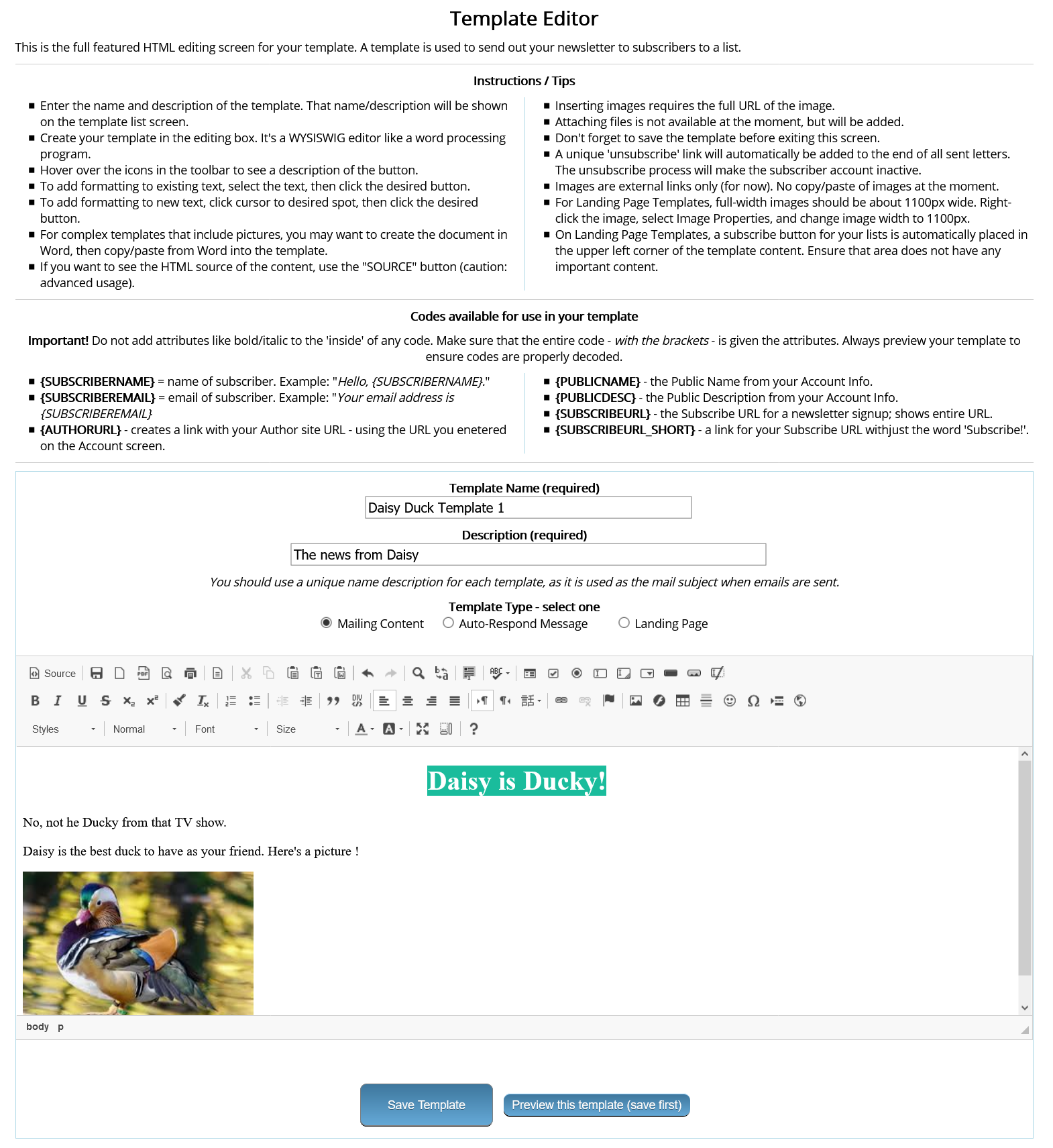
Hover over the image to enlarge

Hover over the image to enlarge