

Subscriber information contains the subscriber name, their email and the sent mail / open rates for mailings. Subscribers are assigned to newsletter lists. Mailings go to subscribers on a selected list, using the template for that mailing.
The filters allow you to filter the subscriber list according to the newsletter lists checkboxes, plus the buttons to select active/inactive/etc subscribers. You can also sort via the sort triangle icons on column headings. You can add individual or bulk subscribers, and export the subscriber list.
Actions include adding one subscriber, or importing a bulk list of names/emails and assigning that group to newsletter list(s). You can also edit or delete individual subscribers. BkSubscribe Premium plans can export their subscriber list.
The number of subscribers is limited according to your plan: Demo = up to 50, Standard = up to 2000, Premium over 2000.
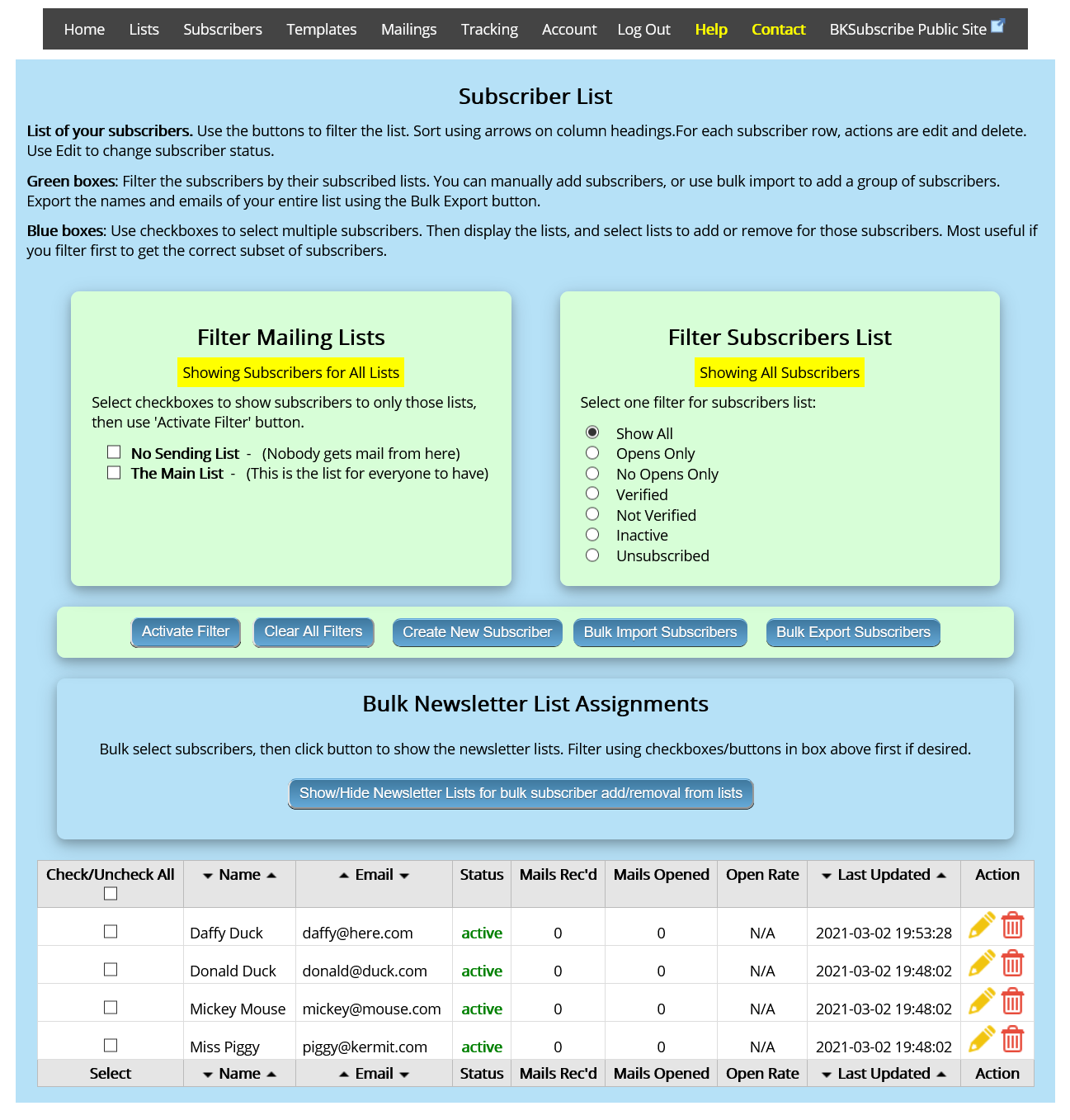
Hover over the image to enlarge
The BkSubscribe plans have a yearly cost based on your subscriber count. Each plan has unlimited mailings and lists. Check out all the plan details.
Click the button the plans and details, and the special introductory pricing.