

This is the form that your visitors will see when they click on your Subscribe Form link (available on your Account screen). The form uses your Account's 'Public Name' and 'Public Description' text at the top of the form.
The Subscribe Form will contain your newsletter list for the visitor to select. Submitting the form will add that subscriber = and their selected newsletters - to your subscriber database. You will get an email when someone signs up.
Subscribing is a 'double-opt-in', meaning that the subscriber will have to verify their subscription with a simple click in the email they get confirming their intent to subscribe. (This is required in some jurisdictions.)
This form uses some advanced anti-spam-bot techniques that we have developed over the years. The form can't be automatically submitted by a spam-bot, which should significantly reduce - or even eliminate - spam signups to your newsletters.
There's a bunch of geeky ways that we block spam-bots. We use those techniques on our Contact forms on all the sites we design and manage (like the BKSubscribe Contact form). We even provide the source code to use those techniques on your own site. Note that there is no 'submit' button when the form is initially displayed. The submit button will appear after the name and email fields are filled in.
All the geeky details about how we block spam bots from filling in the subscriber form are on our FormSpammerTrap site. (Note that we can help implement these techniques on your site - see the FormSpammerTrap site for details.)
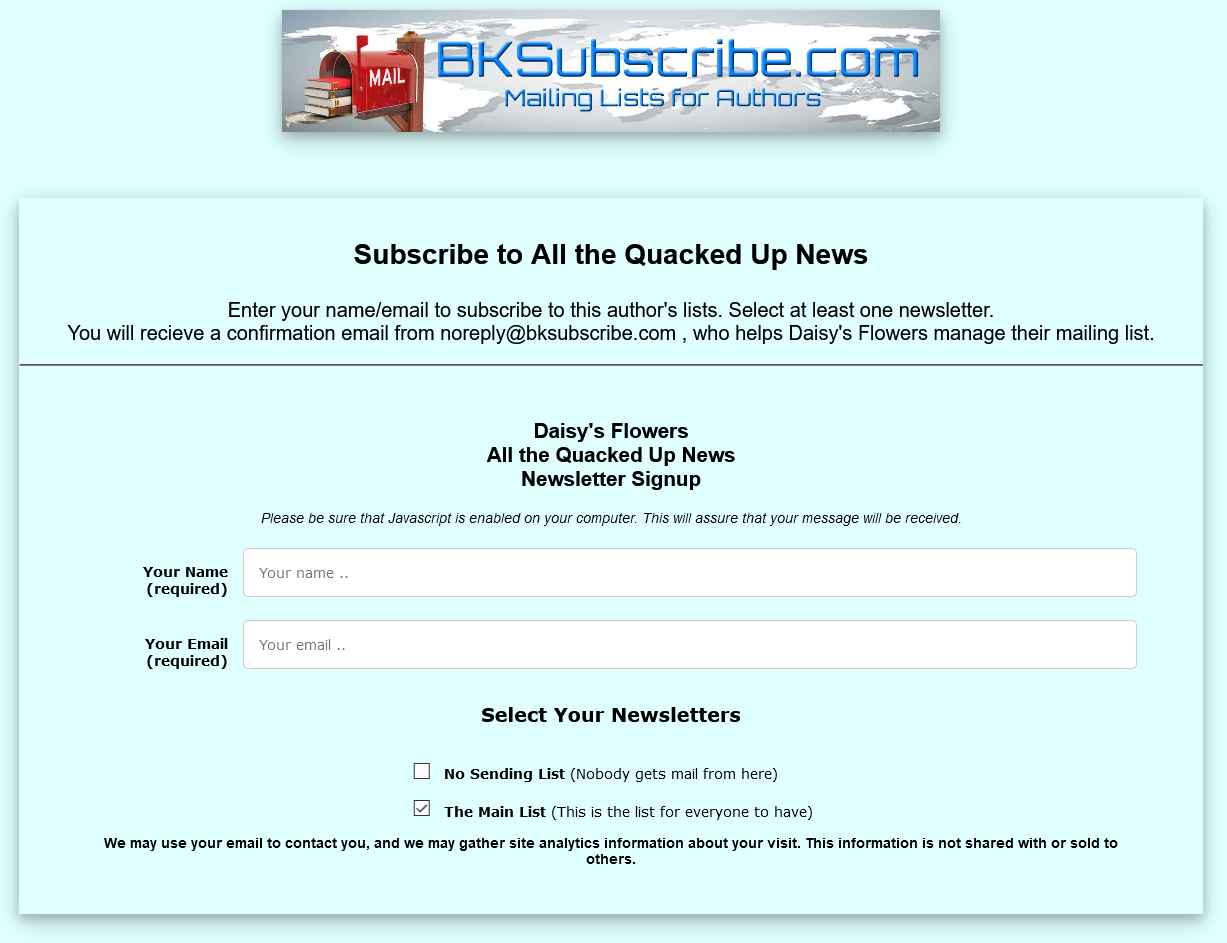
Hover over the image to enlarge
The BkSubscribe plans have a yearly cost based on your subscriber count. Each plan has unlimited mailings and lists. Check out all the plan details.
Click the button the plans and details, and the special introductory pricing.