

A Mailing is used to create emails (using templates) sent to subscribers (using the subscriber list) that have 'joined' a mailing list. This will send out the email to your subscribers.
The second screenshot shows the information specified in the mailing. The mailing name is for your reference. The mailing description is used as the subject line of the message.
A drop-down list allows you to select the template used for this mailing. And the checkboxes are used to specify which lists are used to select subscribers.
The third screenshot shows a preview of a mailing. This contains information about the mailing.
Actions on the mailing list are edit (to edit the mailing specs), preview (gets information about the mailing), mail (send the actual mail to subscribers), and delete.
The BkSubscribe plans have a yearly cost based on your subscriber count. Each plan has unlimited mailings and lists. Check out all the plan details.
Click the button the plans and details, and the special introductory pricing.
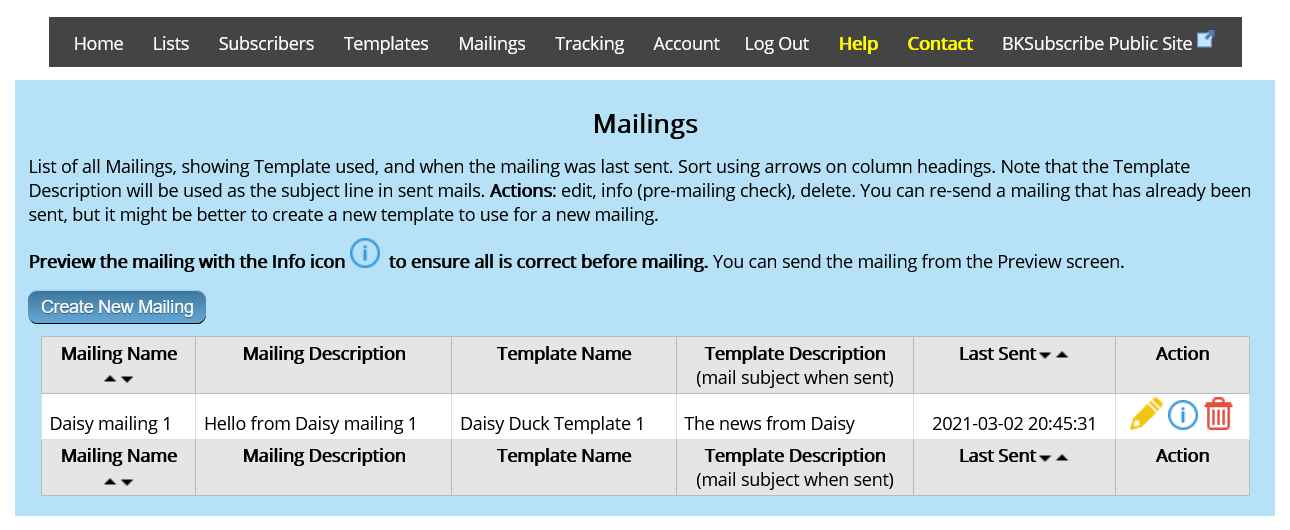
Hover over the image to enlarge
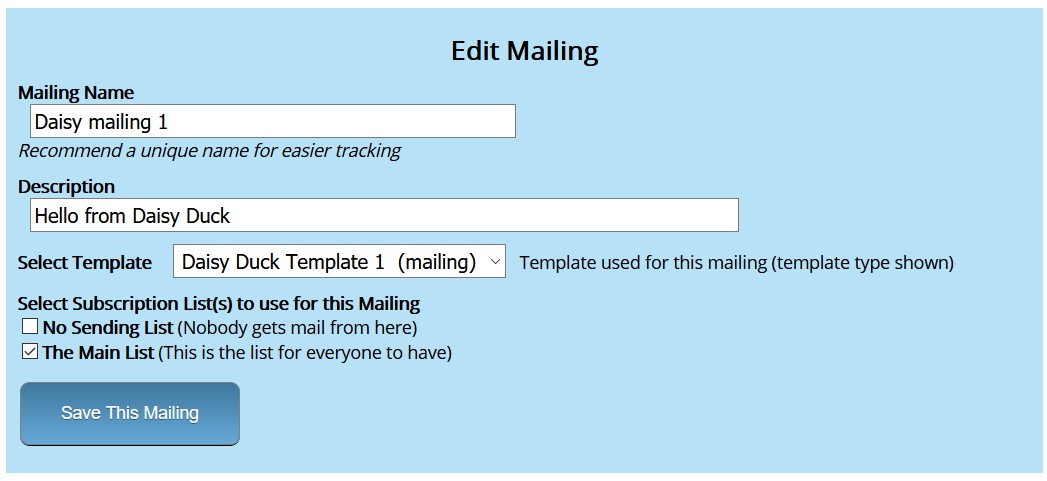
Hover over the image to enlarge